| 일 | 월 | 화 | 수 | 목 | 금 | 토 |
|---|---|---|---|---|---|---|
| 1 | 2 | 3 | ||||
| 4 | 5 | 6 | 7 | 8 | 9 | 10 |
| 11 | 12 | 13 | 14 | 15 | 16 | 17 |
| 18 | 19 | 20 | 21 | 22 | 23 | 24 |
| 25 | 26 | 27 | 28 | 29 | 30 | 31 |
- selenium
- 시각화
- pandas
- SQL
- pyspark
- input
- Okt
- konlpy
- 인공지능
- Python
- ionehotencoding
- 형태소분석기
- numpy
- 파이썬
- iNT
- Word Cloud
- scikit-learn
- 데이터 분석
- 데이터
- Tableau
- 크롤링
- 데이터분석
- 태블로
- Udemy
- 머신러닝
- Today
- Total
반전공자
[PySpark] 텍스트 파일 로드 본문
토마스 드라마브, 데니 리의 "PySpark 배우기"를 보고 배워나가는 과정을 기록한 글입니다 ♪
1. 텍스트 파일 로드
VS14MORT라는 파일을 다운로드한다.
다운로드 주소는 http://tomdrabas.com/data/VS14MORT.txt.gz 를 들어가면 바로 다운로드가 진행된다.
다운로드 후 압축을 풀고~
SparkContext의 textFile 함수로 텍스트 파일을 불러온다.
data_from_file = sc.textFile('/Users/hayeon/Downloads/VS14MORT.txt', 4)경로 뒤의 숫자 4는 데이터셋이 나눠진 파티션의 개수를 의미한다.
가장 첫번째 행을 살펴보자
>>> data_from_file.take(1)

음 아주 보기 복잡하게 되어있군요~
2. 리스트로 변환
읽기 편하게 각 값이 리스트로 표현되게 만들자.
a. 파싱
행을 읽을 수 있는 형태로 파싱하는 코드
각 행 하나씩 파싱하고 리턴하는 코드이다.
>>> def extractInformation(row):
... import re
... import numpy as np
... selected_indices = [
... 2,4,5,6,7,9,10,11,12,13,14,15,16,17,18,
... 19,21,22,23,24,25,27,28,29,30,32,33,34,
... 36,37,38,39,40,41,42,43,44,45,46,47,48,
... 49,50,51,52,53,54,55,56,58,60,61,62,63,
... 64,65,66,67,68,69,70,71,72,73,74,75,76,
... 77,78,79,81,82,83,84,85,87,89
... ]
... record_split = re.compile(
... r'([\s]{19})([0-9]{1})([\s]{40})([0-9\s]{2})([0-9\s]{1})([0-9]{1})([0-9]{2})' +
... r'([\s]{2})([FM]{1})([0-9]{1})([0-9]{3})([0-9\s]{1})([0-9]{2})([0-9]{2})' +
... r'([0-9]{2})([0-9\s]{2})([0-9]{1})([SMWDU]{1})([0-9]{1})([\s]{16})([0-9]{4})' +
... r'([YNU]{1})([0-9\s]{1})([BCOU]{1})([YNU]{1})([\s]{34})([0-9\s]{1})([0-9\s]{1})' +
... r'([A-Z0-9\s]{4})([0-9]{3})([\s]{1})([0-9\s]{3})([0-9\s]{3})([0-9\s]{2})([\s]{1})' +
... r'([0-9\s]{2})([A-Z0-9\s]{7})([A-Z0-9\s]{7})([A-Z0-9\s]{7})([A-Z0-9\s]{7})' +
... r'([A-Z0-9\s]{7})([A-Z0-9\s]{7})([A-Z0-9\s]{7})([A-Z0-9\s]{7})([A-Z0-9\s]{7})' +
... r'([A-Z0-9\s]{7})([A-Z0-9\s]{7})([A-Z0-9\s]{7})([A-Z0-9\s]{7})([A-Z0-9\s]{7})' +
... r'([A-Z0-9\s]{7})([A-Z0-9\s]{7})([A-Z0-9\s]{7})([A-Z0-9\s]{7})([A-Z0-9\s]{7})' +
... r'([A-Z0-9\s]{7})([\s]{36})([A-Z0-9\s]{2})([\s]{1})([A-Z0-9\s]{5})([A-Z0-9\s]{5})' +
... r'([A-Z0-9\s]{5})([A-Z0-9\s]{5})([A-Z0-9\s]{5})([A-Z0-9\s]{5})([A-Z0-9\s]{5})' +
... r'([A-Z0-9\s]{5})([A-Z0-9\s]{5})([A-Z0-9\s]{5})([A-Z0-9\s]{5})([A-Z0-9\s]{5})' +
... r'([A-Z0-9\s]{5})([A-Z0-9\s]{5})([A-Z0-9\s]{5})([A-Z0-9\s]{5})([A-Z0-9\s]{5})' +
... r'([A-Z0-9\s]{5})([A-Z0-9\s]{5})([A-Z0-9\s]{5})([\s]{1})([0-9\s]{2})([0-9\s]{1})' +
... r'([0-9\s]{1})([0-9\s]{1})([0-9\s]{1})([\s]{33})([0-9\s]{3})([0-9\s]{1})([0-9\s]{1})')
... try:
... rs = np.array(record_split.split(row))[selected_indices]
... except:
... rs = np.array(['-99'] * len(selected_indices))
... return rshttps://github.com/drabastomek/learningPySpark/blob/master/Chapter02/LearningPySpark_Chapter02.ipynb
GitHub - drabastomek/learningPySpark: Code base for the Learning PySpark book (in preparation)
Code base for the Learning PySpark book (in preparation) - GitHub - drabastomek/learningPySpark: Code base for the Learning PySpark book (in preparation)
github.com
PySpark 배우기의 코드가 올라와있는 깃헙주소이다.
위 파싱 함수가 깃헙에 있으니 보고 참고하세용
※ 위와 같은 일반적인 파이썬 함수를 선언하면 스파크가 파이썬 인터프리터와 JVM을 지속적으로 스위치해야하기 때문에 애플리케이션이 느려질 수 있다. 때문에 가능하다면 스파크 내장함수를 사용하길 권장한다.
b. 파싱 결과 확인
>>> data_from_file_conv = data_from_file.map(extractInformation)
>>> data_from_file_conv.take(1)
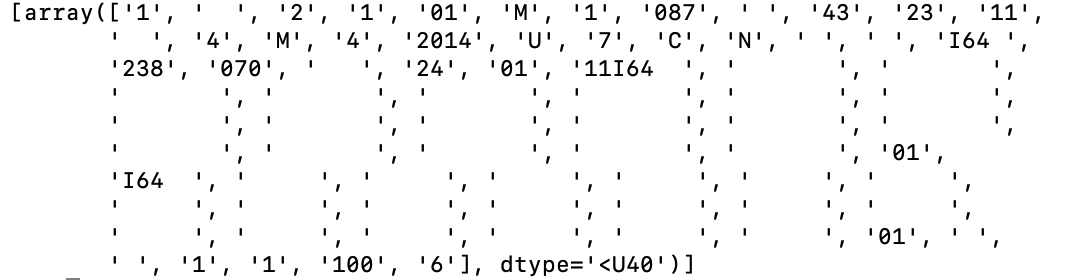
오,, 변환 이전의 데이터랑 비교해보자면
그냥 띄엄띄엄 작성되어있는 것 같았던 데이터 사이에 사실은 공백이 많이 있었구나!
'데이터분석 > PySpark' 카테고리의 다른 글
| [PySpark] 액션 - take(), collect(), reduce() (0) | 2023.03.10 |
|---|---|
| [PySpark] 트랜스포메이션 - sample(), leftOuterJoin(), repartition() (0) | 2023.03.10 |
| [PySpark] 트랜스포메이션 - map(), filter(), flatMap(), distinct() (0) | 2023.03.10 |
| [PySpark] RDD 생성 (0) | 2023.03.09 |
| [PySpark] 데이터 생성 (2) | 2023.03.09 |




